Step By Step
1. Visit this link:
https://helpx.adobe.com/creative-suite/kb/cs2-product-downloads.html?promoid=19SCDRQK#
2. You may have to login.
3. Check the "I Accept" check box.
4. Then choose your language.
5. Scroll down the page to find "Photoshop CS2" - near the bottom.
6. Download and install the version you need based on whether you have Windows or Mac.
7. Use the serial number provided when asked.