

CSS stands for Cascading Style Sheets. It is a language for styling and changing the look of web pages. To use CSS you should understand HTML.
<style type="text/css">CSS Content Goes Here</style><link rel="stylesheet" type="text/css" href="style.css" />.classname{ }#container{ }<div id="container">This is a sample sentence.</div>.container{ }<div class="container">This is a sample sentence.</div>/* This is a comment */h1, h2, h3, h4, h5, h6 { }html, body, h1, h2, h3, h4, h5, h6, form, ol, ol li, ul, small, input, textarea, select