Remember these are what go in style brackets {}. Also make sure you do not forget the semicolon at the end of each (like shown below).
Width
Height
Height and width can be in percent form like the examples or in pixels.
Margin
Padding
Border
Format: pixels (how big the border is) type (solid, dotted, dashed, double) color
Border Style
Border Width
Border Width Alternative
Background
Font
1
font: bold 14px Georgia, sans-serif;
Format: width (normal, bold, italic) pixels (how big the font should be) type (the font family)
Font Color
Type of Font
1
font-family: Georgia, sans-serif;
Font Width
Links
The above code can have the following: none(default for almost everything except for links), underline (default for links), line-through, blink (Note:The 'blink' value is not supported in IE, Chrome, or Safari.), overline
Style from With-In
Empty Style or Normal
1
<h2 style="">Text here.</h2>
Text here.
H2 Styles
1
<h2 style="color: #009900;">Text here.</h2>
Text here.