Enable Home Screen Wallpaper (Not Verified) and Battery Percentage (Verified) with no Jailbreak needed.
NOTE: This is only for iPhone 3G and iPod Touch 2G with 4.0 to 4.2.1 (This will NOT work with iPhone 2G or iPod touch 1st Generation).
You will need to download and install iBackupBot - you can do that
here (it's virus free).
Enable Home Screen Wallpaper and/or Battery Percentage
1. Connect your device to your computer and sync it normally using iTunes to make a backup. NOTE: Make sure to sync all of your data to iTunes that way if something goes wrong and you must restore your iPhone or iPod your purchases will not be lost.
2. Open iBackupBot. (if not already on your computer go
here to get it)
3. It will load all your recent backups. Check the dates and find the one you just made.
4. Locate the file named
Library/Preferences/com.apple.springboard.plist.
5. Double click on it. If a window prompting you to register comes up click "Cancel". It will open up a new window with many different codes.
6. Place the following code under
< dict > (if you want to have homescreen wallpaper active):
1
<key>homescreen-wallpaper</key>
<true/>
7. Place the following code also under
< dict > (if you want to have the battery level active):
1
<key>SBShowBatteryLevel</key>
<true/>
8. Your finished. Now save it by clicking the floppy disk on the top left side. Then close out of that window.
9. Go to File -> Restore. From there it will begin restoring the backup with the new changes added. You do not have to worry about losing your music, apps, contacts or anything like that (all of that is in the back up). On your device it will say "Restore in Progress". Once the restore is complete it will say "Restore Complete" and your device will automatically reboot. When your device is done rebooting your device should have the new features already working.
The only way to disable these is to simply go back and delete the coding you added for them.