The clock can be bought on Amazon.
Change Brightness
- During ‘Normal’ mode, press and hold the ‘Up’ button for about 3 seconds to enter into
luminance adjustment setting.
- Once completed, press and hold the ‘Up’ button for about 3
seconds to exit setting.
Keep From Falling Asleep
- Press the down button till it displays -sd this turns off the sound activation. I have mine plugged to an outlet and it stays on all the time. Select L2.
Rotate Date and Time
- Just click the “set” button until it shows “dp2.” Display 1 rotates from the date to the time & display 2 keeps the time on the clock face.
Temperature Change
- Pressing the "UP" button will toggle between degrees C and degrees F.